Season Stats Reporting
The HTML Report Manager is accessible via the Reports->Season Stats menu item. The HTML Report Manager is capable of displaying simulated statistics using several different reports. The manager currently supports the following reports:
- Library Standings: Displays the standings for each division in the library.
- Team Game Log: Displays a log of all of the games played by the specified team.
- Team Starter Log: Displays a log of the starting pitcher for all games played by the specified team.
- Special Events Log: Displays a log of all of the special events that have taken place during the current season. The events will be grouped by type.
- Library Leaders (batting, fielding, and pitching): These two reports display the library leading players in several different batting, pitching, fielding, and running statistics.
- League Statistics: Displays team totals for each team for several different statistics. When this report is activated you will be prompted to specify the league, as well as the sort order to use for the batting and pitching statistics.
- Player Statistics by Team: Displays the statistics for all batters and pitchers on a specific team. When this report is activated you will be prompted to specify the team you would like the report to be based on, as well as the sort order to use for the batting and pitching statistics.
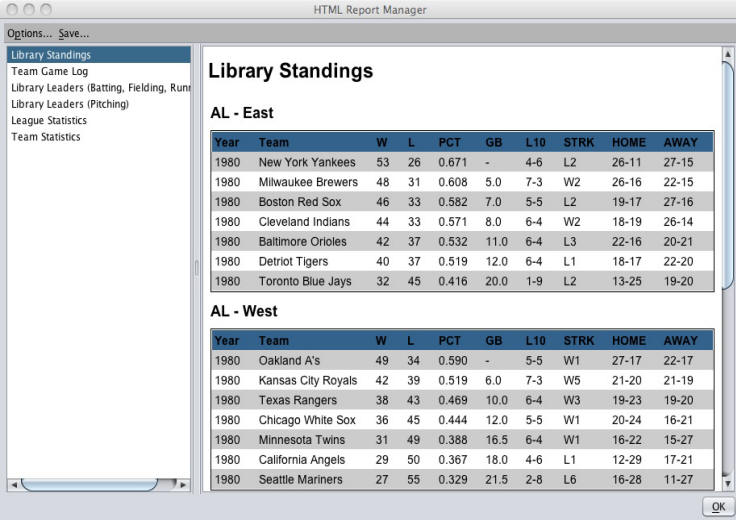
The HTML Report
Manager can be customized using the Options
toolbar button. Clicking this button will display the Report Options
dialog box. These options allow you to specify the minimum number of plate
appearances (for batters) or batters faced (for pitchers) required for a player
to be considered for some of the leader categories (e.g., AVE, ERA). In addition, you
can specify how many players to include in each category shown on the
library leader reports.
Finally, reports can be saved to disk using the
Save toolbar button.