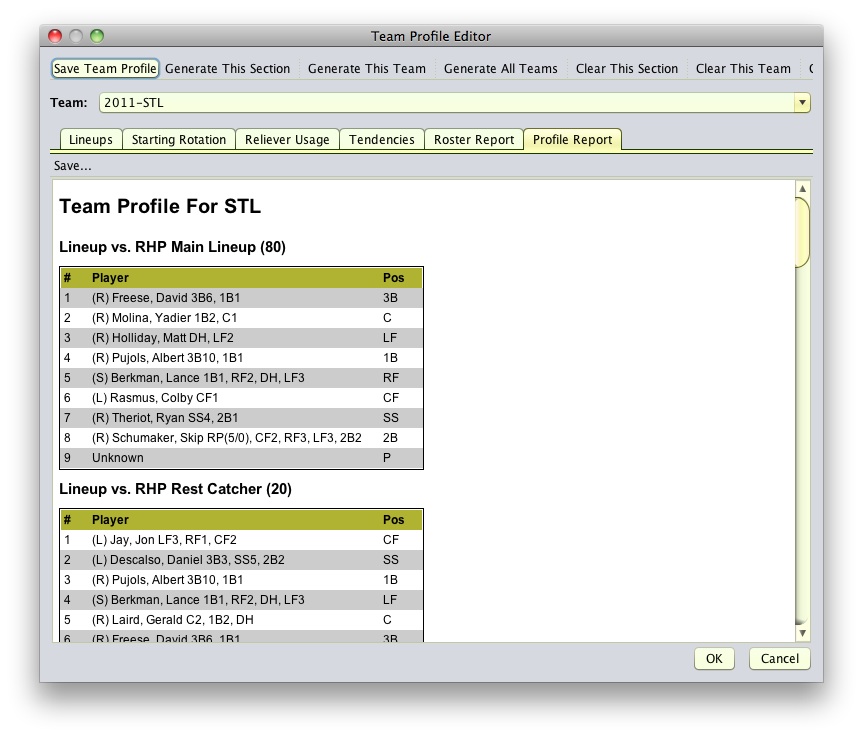Team Profile Report
The Team Profile Report is available from
the Reports->Team Profile Report menu item
and also in the Team Profile dialog.
This report shows the current team's entire profile on one page.
This is the best way to view a team profile because it allows you to see all
aspects of the profile without having the navigate a collection of different
windows and tabs. If you make changes to your team profile, you must save
your changes before they will be included in the report.
Players that have been traded to
another team, or
players that are inactive, will be displayed red in the Team Profile Report. As a result, the Team Profile Report is a very useful way to find and correct mistakes in a
team profile.
The
Team Profile Report can be saved as an HTML file by
clicking on the Save button located in the top-left
corner of the report. The Team Profile Report is
also available from the Reports->Profiles menu
item.