Color Themes and Fonts
Digital Diamond Baseball allows you to customize the look and
feel of the application by applying one of four different color
themes and also by changing the colors and size of specific screen elements.
You can change the current color theme using the Options->Color Them menu item. There are currently four color themes to chose from (blue, red, orange, and green):
 |
 |
 |
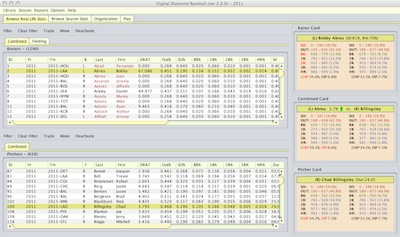 |
You can also configure the size and color of the following screen elements:
- You can configure the size, foreground color, and background color of the play by play font from both the General Options: Other dialog and the In-Game Options dialog.
- You can configure the foreground color and background color of the players in the field using the Edit Team dialog.
- You can configure the size of the players in the field using the General Options: Other dialog and the In-Game Options dialog.
- Finally, you can configure the size of the font used for ALL lists and tables in the interface using the General Options: Other dialog.