General Options
The Options->General Options menu item provides access to four different categories of general options: batting, pitching, running, and other. These options allow you to change parameters that determine how the game engine works in each of these four categories.
General Batting Options
- SH total for Ex bunt rating: Bunt ratings are automatically calculated by the game engine (see How Ratings Ratings are Calculated). This option determines how many sacrifice hits a player must have in real-life in order to earn an excellent bunt rating.
- SH total for Gd bunt rating: Bunt ratings are automatically calculated by the game engine (see How Ratings Ratings are Calculated). This option determines how many sacrifice hits a player must have in real-life in order to earn a good bunt rating.
- Chance for bunt for Ex bunter: This option specifies the probability that an excellent bunter will successfully execute a sacrifice bunt. This option must be between 0-999 and a value of 1 is equivalent to 0.1%. For example, a value of 900 represents a 90% chance of success.
- Chance for bunt for Gd bunter: This option specifies the probability that a good bunter will successfully execute a sacrifice bunt. This option must be between 0-999 and a value of 1 is equivalent to 0.1%. For example, a value of 700 represents a 70% chance of success.
- Chance for bunt for Pr bunter: This option specifies the probability that an poor bunter will successfully execute a sacrifice bunt. This option must be between 0-999 and a value of 1 is equivalent to 0.1%. For example, a value of 600 represents a 60% chance of success.
- Penalty for squeeze play: The probability of a successful bunt is decreased when a manager elects to execute the squeeze play. This option specifies by how much the bunt success probability should be decreased. This option must be between 0-999 and a value of 1 is equivalent to 0.1%. For example, a value of 500 represents a 50% decrease in the chance of success.
- 1B bonus to RHB when runner on 1B held: This option contains the bonus given to a right-handed batters probability of getting a single when they are at the plate and a runner is being held on 1B. This option must be between 0-999 and a value of 1 is equivalent to 0.1%. For example, a value of 5 represents a 0.5% bonus.
- 1B bonus to LHB when runner on 1B held: This option contains the bonus given to a left-handed batters probability of getting a single when they are at the plate and a runner is being held on 1B. This option must be between 0-999 and a value of 1 is equivalent to 0.1%. For example, a value of 10 represents a 1% bonus.
- 1B bonus when infield in: This option contains the bonus given to a batters probability of getting a single when they are hitting with the infield in. This option must be between 0-999 and a value of 1 is equivalent to 0.1%. For example, a value of 50 represents a 5% bonus.
- 1B penalty when hit and run: This option contains the penalty given to a left-handed batters probability of getting a single when the hit and run is on. This option must be between 0-999 and a value of 1 is equivalent to 0.1%. For example, a value of 30 represents a 3% bonus.

General Pitching Options
- Minimum starts to qualify as starter: This option specifies the minimum number of real-life starts required for a pitcher to qualify as a starter.
- Minimum games to qualify as a reliever: This
option specifies the minimum number of real-life games required for a
pitcher to qualify as a reliever. This option is useful to
prevent position players that happened to pitch in an emergency
situation from being used as a reliever by the computer manager.
- Average batters faced per inning: The actual batters faced by a pitcher is often not available. As a result, this must be estimated by Digital Diamond Baseball based on the number of innings a pitcher threw in a given season. This option allows you to adjust the factor used by Digital Diamond Baseball to estimate BF. Specifically, this options specifies, on average, how many batters a pitcher faces per inning. This option must be between 0-999 and a value of 1 is equivalent to 0.1%. For example, if the value is 30 then the value represents 3.0 batters per inning on average. This option also provides an excellent way to reduce or increase the amount of offense produced in a simulation. By increasing this number above 3.0 you are effectively giving pitchers an advantage. While 3.0 is the recommended value, you can adjust this if you find that for a particular baseball era there appears to be too much, or too little offense production.
- Average number of HBP per BB: This option controls how often the pitcher will hit a batter. Specifically, the value entered here is the average number of batters hit by a pitch per batter faced.
- Average number of WP per BF: This option controls how often the pitcher will throw a wild pitch. Specifically, the value entered here is the average number of wild pitches thrown per batter faced.
- Average number of PB per BF: This option controls how often there will be a passed ball. Specifically, the value entered here is the average number of passed balls per batter faced.
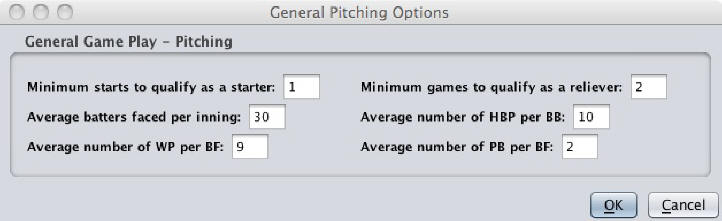
General Running Options
- Probability runner takes extra base: This option specifies the probability that a runner will take an extra base on a hit. This option must be between 0-999 and a value of 1 is equivalent to 0.1%. For example, a value of 200 represents a 20% probability that a runner will take an extra base on a base hit. This probability may be adjusted based on the speed of the runner, the number of outs, and where the ball is hit.
- Probability a runner takes an extra base on hit and run:
- Base speed rating for extra base bonus: This option specifies how the extra base probability will be adjusted based on a runner's speed rating. Runners with a stolen base success rate that is less than this option's value will have a lower probability of taking an extra base on a hit, while runners with a stolen base success rate larger than this option will be more likely to take an extra base (see How Ratings Ratings are Calculated for more information about how stolen base success rate is calculated). Specifically, the probability that a a runner will take an extra base is adjusted by multiplying the current probability by the ratio of the runner's stolen base success rate and the value of this option. This option must be between 0-999 and a value of 1 is equivalent to 0.1%.
- Bonus to extra base chance with 2 outs: This value of this option increases the probability of a runner taking an extra base when there are 2 outs. This option must be between 0-999 and a value of 1 is equivalent to 0.1%. For example, a value of 200 results in a 20% increase in the probability that a runner will take an extra base on a hit.
- Additional bonus for 1st->3rd when hit to RF: This value of this option increases the probability of a runner taking an extra base when there are 2 outs, runners on first and third, and the ball is hit to right field. This option must be between 0-999 and a value of 1 is equivalent to 0.1%. For example, a value of 100 results in a 10% increase in the probability that a runner will take an extra base on a hit to right field with 2 outs and .runners on the corners.
- Chance for a close call on extra base:
This value determines when the manager will be asked if they want to
risk attempting an extra base. The value represents how close the
dice roll should be to a successful extra base attempt in order to
allow the manager to make
the decision. For example, if this value is 100, and a successful
extra base attempt must be greater than 600, the dice roll must be
between 500 and 700 (100 points above or below the successful value of
600) for the manager to be consulted on the base running
decision. Making this value larger will result in the computer
manager being asked more often if they want to risk an extra base
attempt. Making this value smaller will result in the computer
manager being asked less often if they want to risk an extra base
attempt. A value of 999 will cause the engine to always ask the
manager if they want to send the runners. A value of 0 will cause
the engine to never ask the manager if they want to send the runners.
- Penalty when stealing 3B: This option decreases the runner's stolen base success rate when attempting to steal third base. This option must be between 0-999 and a value of 1 is equivalent to 0.1%. For example, a value of 200 results in a 20% decrease in a runner's stolen base success rate (see How Ratings Ratings are Calculated for more information about how stolen base success rate is calculated).
- Penalty when stealing and held on 1B: This option decreases the runner's stolen base success rate when they are being held on 1B. This option must be between 0-999 and a value of 1 is equivalent to 0.1%. For example, a value of 100 results in a 10% decrease in a runner's stolen base success rate (see How Ratings Ratings are Calculated for more information about how stolen base success rate is calculated).
- Penalty to steal rating when hit and run: This option decreases the runner's stolen base success rate when the hit and run is on and the batter strikes out. This option must be between 0-999 and a value of 1 is equivalent to 0.1%. For example, a value of 50 results in a 5% decrease in a runner's stolen base success rate (see How Ratings Ratings are Calculated for more information about how stolen base success rate is calculated).
- Good lead probability adjustment: A runner must get a good lead before they can attempt to steal a base. If a runner fails to get a good lead, they must wait until the next batter before they can attempt to steal again. The lead rating is calculated based on how often a runner attempts a steal when they reach first base (see How Ratings Ratings are Calculated). This value of the good lead probability adjustment increases the lead rating by the specified amount. This option must be between 0-999 and a value of 1 is equivalent to 0.1%. For example, a value of 350 adds 35% to the the chance that a runner will get a good lead and be allowed to attempt the stolen base.
- Good lead penalty vs. LHP: This option determines the penalty that will be applied to a player's lead rating when a left-handed pitcher is on the mound. This option must be between 0-999 and a value of 1 is equivalent to 0.1%. For example, a value of 50 results in a 5% penalty.
- Infield hit chance for fast runners: This option determines how often a batters single will be an infield hit if the batter is fast. This option must be between 0-999 and a value of 1 is equivalent to 0.1%. For example, a value of 100 results in a 10% chance that a single will be an infield hit for speedy batters.
- Infield hit chance for ave runners: This option determines how often a batters single will be an infield hit if the batter has average speed. This option must be between 0-999 and a value of 1 is equivalent to 0.1%. For example, a value of 60 results in a 6% chance that a single will be an infield hit for batters with average speed.
- Infield hit chance for slow runners: This option determines how often a batters single will be an infield hit if the batter has poor speed. This option must be between 0-999 and a value of 1 is equivalent to 0.1%. For example, a value of 10 results in a 1% chance that a single will be an infield hit for slow batters.
- Tag up chance for fast runners and med hit: This option determines how often a fast runner on third will tag-up on a medium fly ball. This option must be between 0-999 and a value of 1 is equivalent to 0.1%. For example, a value of 100 results in a 10% chance that the runner will tag up.
- Tag up chance for ave runners and med hit: This option determines how often an average runner on third will tag-up on a medium fly ball. This option must be between 0-999 and a value of 1 is equivalent to 0.1%. For example, a value of 100 results in a 10% chance that the runner will tag up.
- Tag up chance for slow runners and med hit: This option determines how often a slow runner on third will tag-up on a medium fly ball. This option must be between 0-999 and a value of 1 is equivalent to 0.1%. For example, a value of 100 results in a 10% chance that the runner will tag up.

Other General Options
- Animation delay: After each pitch, the Combined Player Card is animated adding some suspense to the outcome of the confrontation between the batter and pitcher. This options specifies how long the animation will persist before the result is displayed. A value of zero will disable the animation.
- Play by play delay: To add suspense to the game, there is a time delay between the display of each message printed in the Message Window. This option specifies how long the delay should be. A value of zero will disable the delay.
- Fielder/runner/batter name font size: The font size used to display players in the play area during a game.
- Play by play font size: The font size used to display the play by play during a game.
- Play by play foreground color: Specifies the foreground font color used in the play by play window during a game.
- Play by play background color: Specifies the background font color used in the play by play window during a game.
- Font size for tables and lists: Specifies the font size used in ALL tables and lists in the user interface. This is great for people with poor vision because it increases the font size throughout the game interface.
- Allow games to be played out of order:
The default behavior does not allow games to be played during a day until
all the games on the previous day have been completed. Checking this
option makes it possible to play scheduled games in any order. You should check this option if you are participating in a league so you can play all the games in a series without playing other series during the same time period.
- Number of innings in a game: Specifies the number of innings to be played in a game, no including extra innings. This option is ignored in the trial version.
- Show roll: This option allows you to control when to display the dice roll that determines the outcome of the play. There are four options: Never, Before the play, After the play, and Entered by the user. Some users prefer to wait until after the play-by-play call before seeing the dice roll because the feel it adds to the suspense of the play. The Entered by the user option will cause the game engine to prompt the user to enter the dice roll. This allows users to roll physical dice to determine the outcome. We recommend using three 10-sided dice (0-9), each of a different color. This will allow you to roll all three dice at the same time to determine the outcome. Alternatively, one 10-sided die (0-9) will work, but you have to roll it three different times. This option is also available in the In-Game Options dialog.
- Enable ballpark factors: When this checkbox is selected, the physical characteristics of the home team's ballpark will play a role in the outcome of the game (see Ballpark Factors for more information).
- Enable player popups: When
this checkbox is selected, a pop-up window will be displayed when you
hover the mouse over a player in most of the game screens. This
pop-up contains a wide variety of statistics for the player.
Un-checking this option will disable the pop-up.
